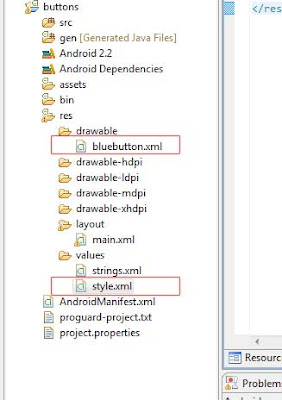Check out cool CSS3 and CSS2 shorthand guide
CSS shorthand can really help you reduce and optimize CSS files. Instead of using multi-lines of properties, we can make it one liner. The following is the CSS3 and CSS2 shorthands properties:
Check out here :
http://www.mindfreakerstuff.com/2012/12/css3-and-css2-shorthand-guide/
cheers.... :)